Advanced Product Search setting
Depending on the product data uploaded to CHATTERgo and how the users ask their questions, you may encounter situations that the system doesn't trigger product search, or retrieve too much or irrelevant context for the user questions.
In this case, you may adjust the Product Search setting under Plugins.
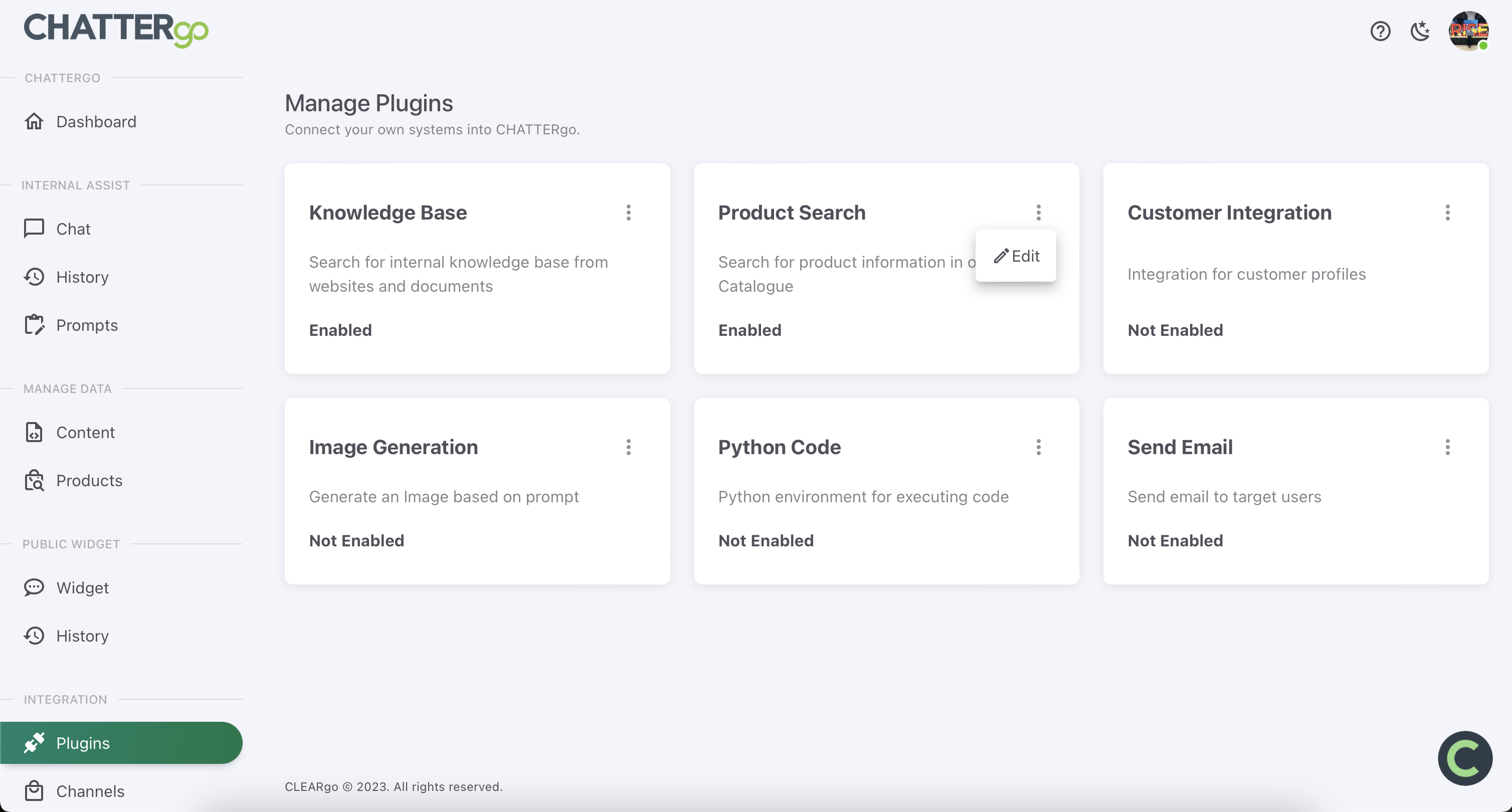
You can update the Description to instruct CHATTERgo when to trigger product search, and also provide a config json to adjust various additional config during the search (some of these config are automatically generated when you set up the product channel).
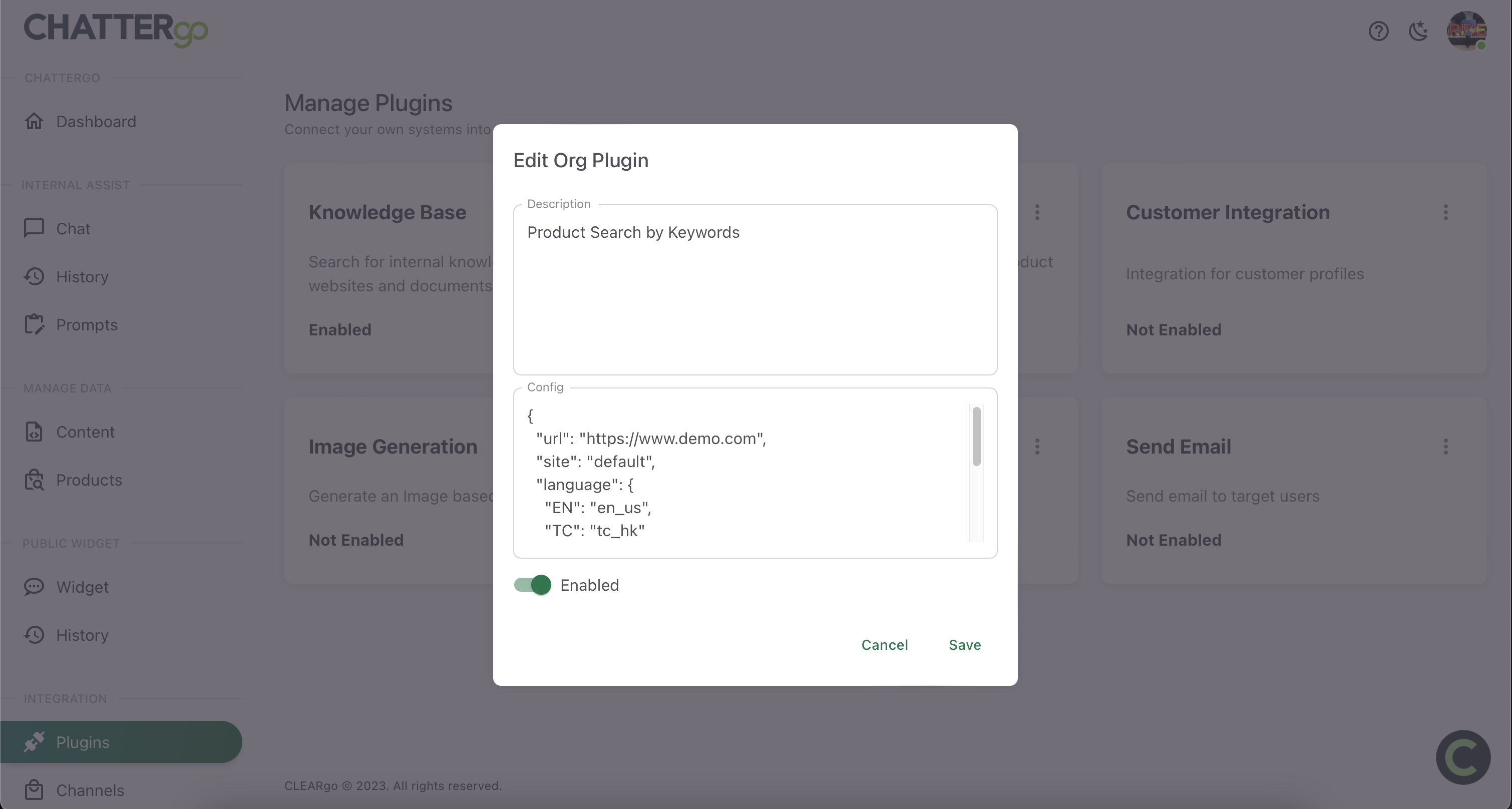
For the config, you can find a reference as below:
{
"url": "https://www.demo.com",
"site": "default",
"language": {
"EN": "en_us",
"TC": "tc_hk"
},
"platform": "hybrid",
"default_code": "en_us",
"num_products": 5,
"kw_multiplier": 1,
"similarity_threshold": 0.7
}You may adjust the "num_products", "kw_multiplier" and "similarity_threshold" to tune your query result.
num_products: maximum number of products resulted for each query. Recommended value to be 3-5.
kw_multipler: underlying CHATTERgo performs both keyword search and vector search to get the relevant products, and sort the resultant data set based on relevancy / similarity score. The multiplier value will be multiplied to the keyword search relevancy score, to boost (>1) or reduce (<1) its ranking compared to the vector search.
similarity_threshold: CHATTERgo will filter out products returned from the query lower than the similarity_threshold to improve the products to recommend to the users.
