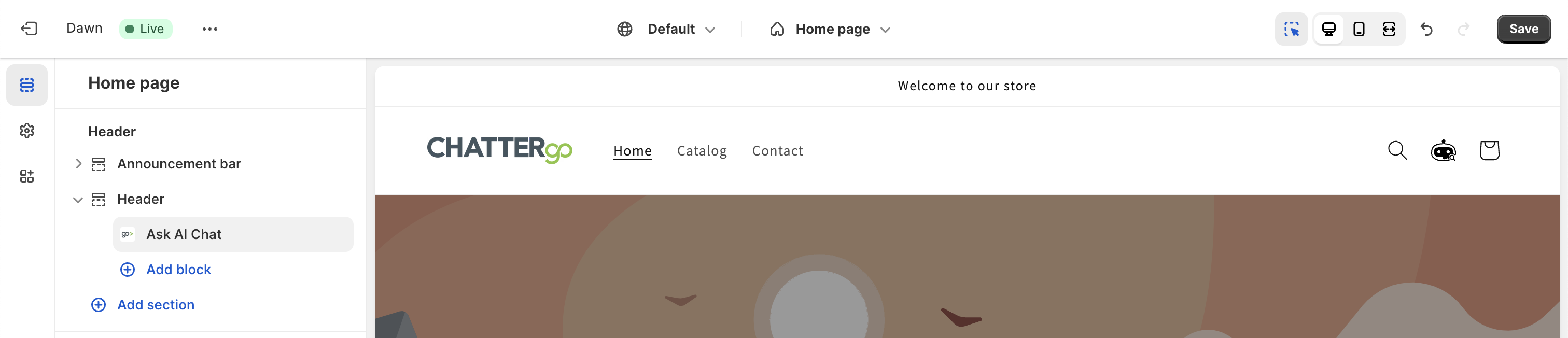Adding Ask AI icon at your Shopify theme header
For Shopify stores, upon creating the public chat widget, you can go to "Embed at Shopify" tab and add the chat icons.
Simply select the theme (only support Online Store 2.0 themes such as Dawn with latest versions that allows adding blocks to the header), and click "Open in Theme Editor".
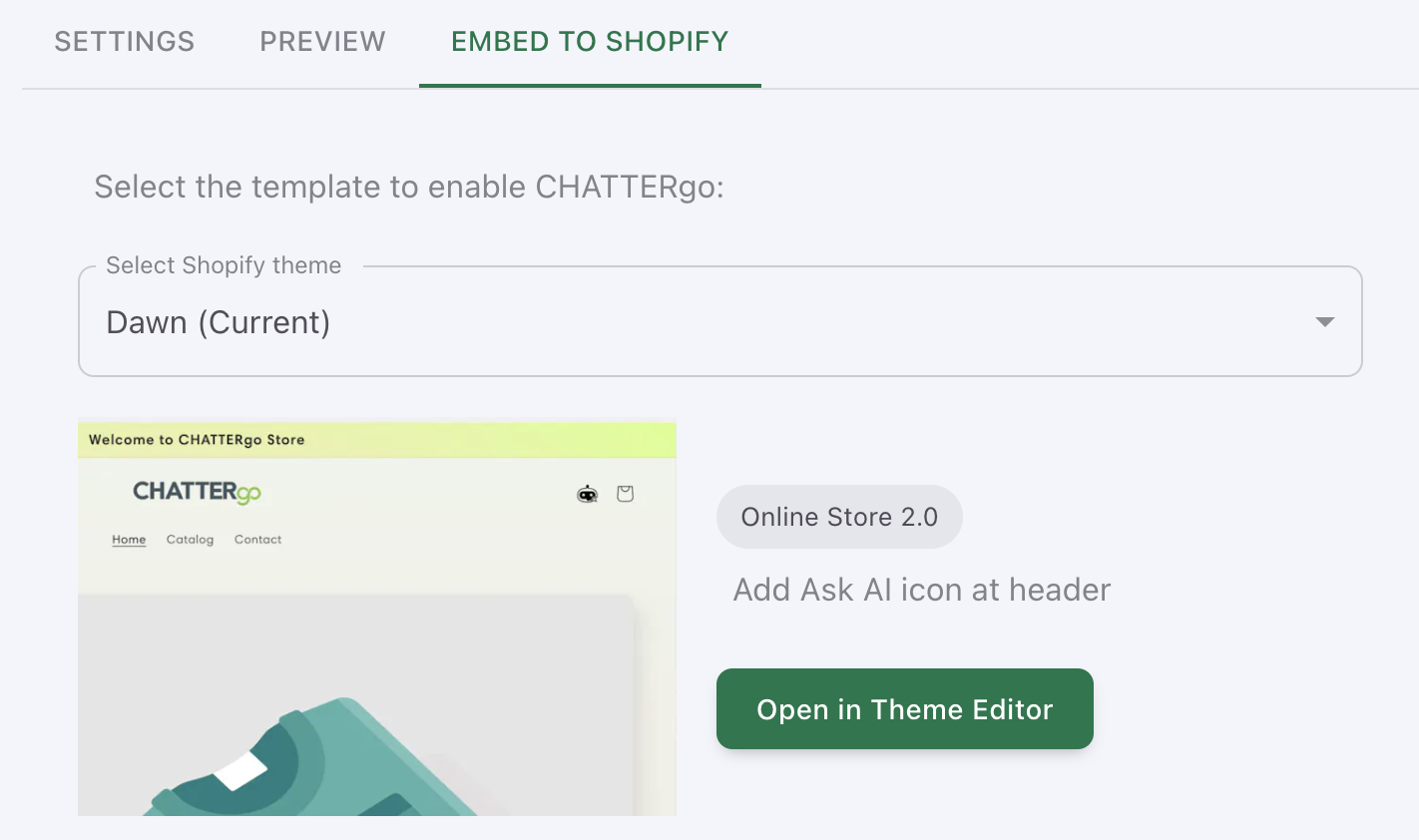
You shall see the "Ask AI Chat" Icon at the header under Apps. You may decide to keep at this location or using "Add block" at the Header section instead which will align with other icons.
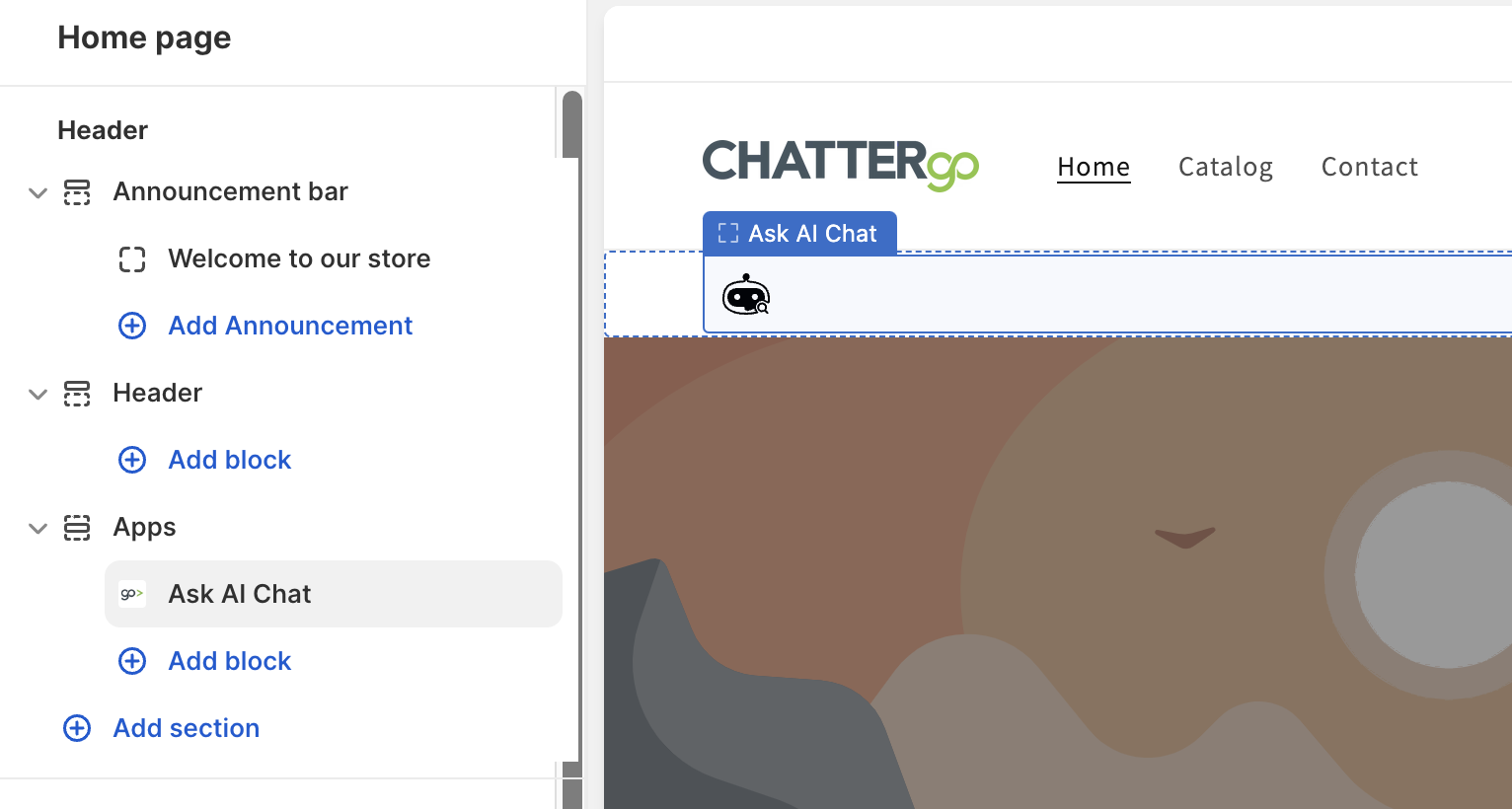
Now users clicking on this button they shall see the pop-up.
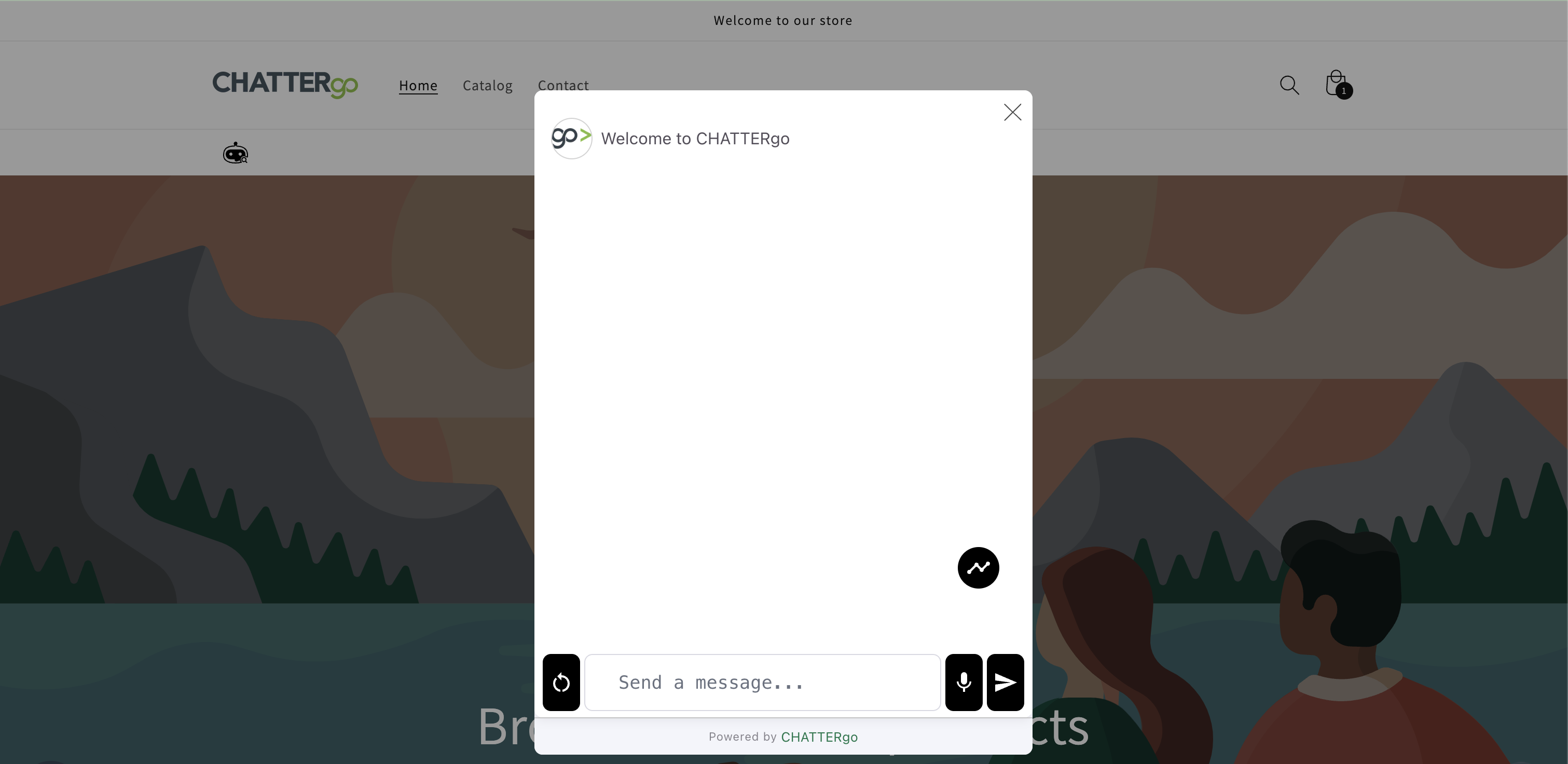
The dimension of the pop-up can be adjusted through the setting, you may change the icon, and adjust the width and height of the pop-up.
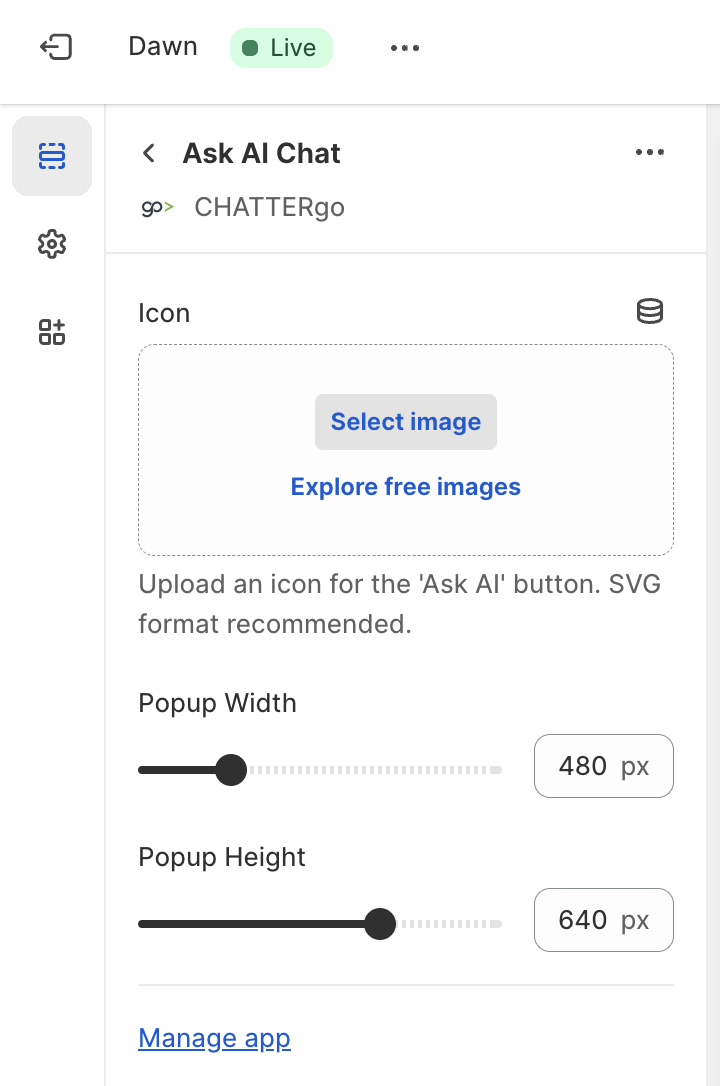
You may also consider to place the icon at the header section, like this: